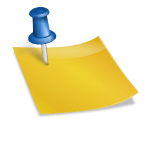How to Delete Duplicate Records in SQL Server
Usually on daily basis we usually need to perform removing duplicate records from a table. This post can help you to understand “How to Delete Duplicate Records in SQL Server”.
Here consider an example for removing duplicate records.
IF EXISTS(SELECT 1 FROM sys.sysobjects WHERE TYPE = 'U' AND NAME = 'Test') BEGIN DROP TABLE Test; END; GO CREATE TABLE Test(id INT,name VARCHAR(100),age INT); GO INSERT INTO Test VALUES (1,'A',34), (1,'A',34), (2,'B',37), (3,'C',21), (3,'C',21), (3,'C',21); GO SELECT id,name,age FROM Test;
-- Now delete the duplicate records WITH CTE(id,name,age,Duplicates) AS ( SELECT id,name,age, ROW_NUMBER() OVER (PARTITION BY id, name, age ORDER BY id) AS Duplicates FROM Test ) DELETE FROM CTE WHERE Duplicates > 1 GO
Now check the table to make sure duplicates are being removed from table.