Upgrade to Windows 10 For Free
Haaaaaay Just my PC got upgraded to Windows 10…….
How I have upgraded?
- Got a Notification a week back
- Logged into Microsoft account to reserve Windows 10
- It checked my PC compatibility and reserved the version upgrade.
- Again a Notification “Will notify once it is ready”
- Today in the morning it started downloading
- After the download I confirmed the upgrade and it started installing
- It took 35 min to finish everything
- My PC has upgraded to Windows 10
What are all the features I loved in Windows 10?
- First time a windows version is free for all Non Enterprise users
- The overall look and the colorful desktop
- Finally the customized Start Menu
- No more IE Now it’s Edge
- Most beautiful thing is “Performance Improved”
- Now it’s easy and handy to change settings
Instructions:http://www.microsoft.com/en-us/windows/windows-10-upgrade

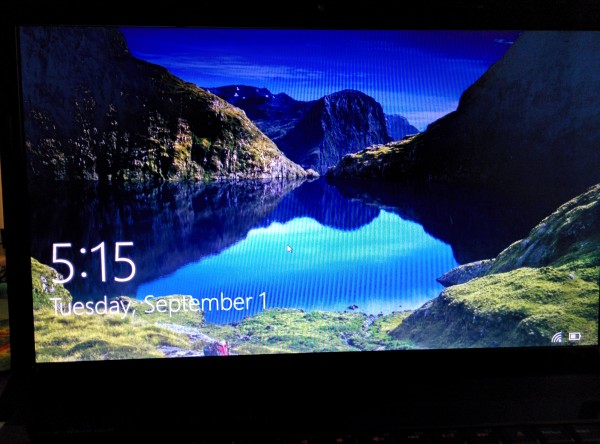
















[…] Upgrade to Windows 10 For Free […]
HI Uday,
Can you please share answer of the latest share?
Yogesh Shine
Hi Shinde,
As I told you there are lot of senior specialists who do give us a detailed explanations on their blogs. Believe you can get answers for all of these questions online. However we’ll try to provide all of these questions along with the answers.
Happy Reading
http://udayarumilli.com/
I don’t know why but I can’t feel good knowing that new Windows 10 may send any data to any third party in order to as they say analyze the stability of my operating system. Data security and wasting some part of system resources for those tests are the main reasons for me to doubt. My PC is like a personal data functionality machine so I am looking forward to getting reasonable updates in data security.
Hi,
Yes! There are some security issues with default values in Windows 10. But these configurations can be controlled via settings.
Please have a look at here:
http://www.techrepublic.com/article/windows-10-violates-your-privacy-by-default-heres-how-you-can-protect-yourself/
Happy Reading
http://udayarumilli.com/