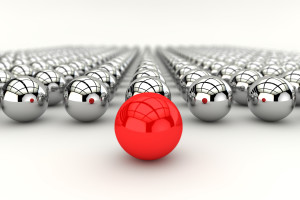SP_SPACEUSED is giving wrong counts !!!
SP_SPACEUSED is giving wrong counts !!!
SP_SPACEUSED: is a system stored procedure and used to capture number of rows, total size, data and index size information. Sometimes SP_SPACEUSED may give incorrect information or SP_SPACEUSED give wrong counts. Below are some of the reasons those may leads to give the wrong page / row counts in SP_SPACEUSED. This may because of below reasons.
-
Statistics are not updated for a long time
-
Index maintenance is not being organized
-
Huge number of DDL operations
If you find a wrong result from SP_SPACEUSED, follow the below instructions to resolve this issue.
-
Run DBCC UPDATEUSAGE
-
Rebuild indexes
DBCC UPDATEUSAGE: It reports and corrects inaccurate page and row count information in catalog views. These inaccurate values may impact the result of SP_SPACEUSED.
“DBCC UPDATEUSAGE” corrects the rows, used pages, reserved pages, leaf pages and data page counts for each partition in a table or index.
This command can run over a specific database, table or index.
Example:
USE udayarumilli; GO DBCC UPDATEUSAGE(0);
Run DBCC UPDATEUSAGE on entire database:
USE udayarumilli;
GO
-- Running command on entire database "udayarumilli"
DBCC UPDATEUSAGE('udayarumilli');
Run DBCC UPDATEUSAGE on a specific Table:
USE udayarumilli;
GO
-- Running command on a specific table "Product_NewID"
DBCC UPDATEUSAGE('udayarumilli','[Product_NewID]');
Run DBCC UPDATEUSAGE on a specific index:
USE udayarumilli;
GO
-- Running command on a specific index "ix_Product_NewID_ID"
DBCC UPDATEUSAGE('udayarumilli','[Product_NewID]','ix_Product_NewID_ID');
Precautions:
-
It’s not supposed to run this command on frequent basis on sql instance with 2005 or later versions.
-
Can execute onetime if we find issues with SP_SPACEUSED results
-
Can schedule to execute weekly basis only if database undergoes DDL modifications.
Have a look here for more details.