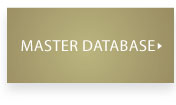How to rebuild Master Database in SQL Server
We recently resolved a request from a client that he is not able to access a SQL machine. We have logged into the sql box and we cam to know that the master database has been corrupted. IT is a SQL Server 2008 machine.
We generally use the statement shown below, using the “REBUILDDATABASE” option in setup.exe and the “/qn” parameter for installation to run silently:
Here is the script help us to know how to rebuild a master dtaabase in sql server
start /wait setup.exe / qn INSTANCENAME= REINSTALL=SQL_Engine REBUILDDATABASE=1 SAPWD=
We wondered , we found that the statement doe’s not work and still the problem alive. We almost had a 108 rounds around the Google and finally found the solution from a blog. It was really helped us in resolving the issue. We ran the below statement
setup.exe /QUIET /ACTION=REBUILDDATABASE /INSTANCENAME=instance_name /SQLSYSADMINACCOUNTS= accounts [/SAPWD=password] [/SQLCOLLATION=collation_name]
Thank God the database backed up and services were started , we have restored the master database with the latest backup and all the databases were online w/o any issue