Configuring Replication step by step in SQL Server
Here is a video that demonstrates “Configuring Replication step by step in SQL Server”
Understanding SQL Server replication basics to expert level – Part-1
Understanding SQL Server replication basics to expert level – Part-2
Step by Step guide to configuring snapshot replication
Step by Step guide to configuring transactional replication
Step by Step guide to Transactional Replication with Updatable Subscriptions
Step by step guide to configuring Peer to Peer Replication
Step by step guide to configuring Merge Replication
Please check this article to configure SQL Server replication with screenshots.
Also learn:
How to monitor Transactional Replication?
How to monitor SQL Server replication using Replication Monitor?

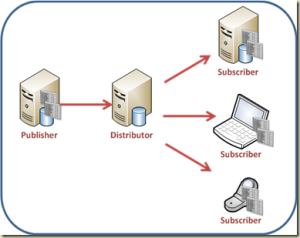















maillot de foot 2013…
Im not sure the place you’re obtaining your info, but great topic. I requirements to commit some time finding out more or comprehending much more. Thanks for impressive information I was hunting for this details for my mission….
Hello very nice site!! Guy .. Beautiful .. Amazing .. I’ll bookmark your blog and take the feeds additionally? I’m happy to search out a lot of useful info right here within the post, we need develop more strategies in this regard, thank you for sharing. . . . . .
Your site is useful. Everything is very open with a really clear clarification of the issues. It was definitely informative.
is very nice and very usegul for me
Thanks !
Hi Uday, Good information on Replication. Here i have one scenario @ Transaction Replication. Kindly check the below steps and do the needful. We successfully set up transactional replication with 15 articles. After successful of article changes Done in subscriber, we need to execute “.SQL File” at subscriber database. Please help on this. Create the below table in Publisher database: Create Table DwDimTable ( Ino int Primary Key ,Item Varchar(10) ,Usage numeric(16,2) ,StartDate date ,EndDate date) Create the below table and run the query in the Subscriber database: Create table DwFactTable( Ino int, Item varchar(15), PerDayUsage numeric(16,5), [Day] int, [Month]… Read more »
Rehan,
We need to add below script after the publication script execution. Give the correct path, file name and correct extension for the parameter “@scriptfile”
EXEC sys.sp_addscriptexec@publication = ‘PublicationName’,
@scriptfile = ‘C:\SQLSCRIPT.sql’,
@skiperror = 1;
Happy Reading
http://udayarumilli.com/