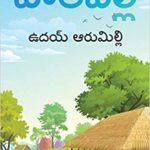Ctrl N short cut is not working in SQL 2008
SQL Server 2008 got released and there are lot of new features that takes SQL Server to the next level for sure. This post helps sql server developers in solving a shortcut problem. For any SQL Developer or DBA the most common short cuts are Ctrl N and Ctrl+R. Unfortunately Ctrl N short cut is not working in SQL 2008 with the default installation.
Now we’ll see how to resolve this issue. Ctrl+N Ctrl+N short cut is not working in SQL 2008 SSMS. We can easily fix it by changing the KeyBoard to SQL 2000 from Standard. To Change it
Tools –> Options –> Environment –> Keyboard –> Keyboard Schema Change it to SQL Server 2000.
Once this change is completed now you find that Ctrl+N is working. When we press Cntr+N a new query window will be opened.
Along with this there is an other short cut that will be very helpful for formatting T-SQL code which is Shift + K+ \.
When you opened a stored procedure and pasted it on Query Editor it look likes a bulky element and obviously difficult to understand. Just select the entire code and Press
Shift + K+ \